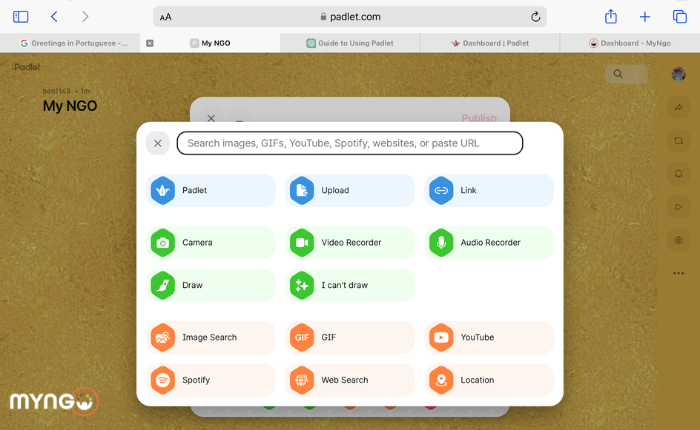
Padlet allows you to add a range of content types to your board, including text, images, videos, links, files, and audio recordings. You can also customise the appearance of your content by changing the font size, colour, and style.
Content Types in Padlet (3 minutes):
Padlet empowers users with a variety of content types, making it a versatile canvas for expression and collaboration.
1. Text: Share thoughts, ideas, or information through text entries, fostering clear communication.
2. Images: Add visual appeal by incorporating images, graphics, or infographics directly onto the board.
3. Videos: Embed instructional videos, presentations, or dynamic content to enhance engagement.
4. Links: Connect your Padlet board seamlessly to external web resources, creating a centralised hub of information.
5. Files: Upload and share various files, ensuring all relevant documents are conveniently accessible.
6. Audio Recordings: Foster a multi-sensory experience by adding voice notes or recorded content.
Customising Content Appearance (3 minutes):
Padlet not only facilitates content diversity but also allows users to tailor the appearance of each element for a personalized touch.
1. Font Customisation:
– Font Size: Adjust the size of text to emphasise key points or enhance readability.
– Font Colour: Choose from a spectrum of colours to match the tone or theme of your content.
– Font Style: Experiment with different styles to add flair and personality to your text.
2. Images and Videos:
– Resizing: Ensure visual balance by resizing images and videos to fit seamlessly within the board.
– Positioning: Place images and videos strategically for optimal visual impact.