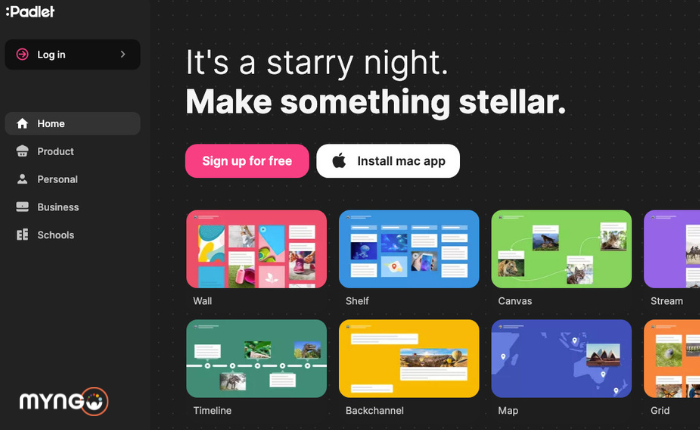
About Lesson
Now that we have covered the different uses for Padlet, how to use it for specific educational purposes, and some of its advanced features, let’s recap the key concepts and skills covered in this course. We hope you now have a better understanding of how to use Padlet and its potential for enhancing your work and educational experiences.
Padlet is a versatile online tool that allows users to create collaborative digital boards for various purposes, here are some key features of Padlet:
-
Versatile Canvas:
- Padlet provides a digital canvas where users can create boards to collect, organise, and share content.
-
Multimedia Integration:
- Users can easily add a variety of multimedia content to their Padlet boards, including text, images, videos, links, documents, and more.
-
Real-Time Collaboration:
- Padlet supports real-time collaboration, allowing multiple users to contribute to a board simultaneously. Changes made by one user are immediately visible to others.
-
Customisable Layouts:
- Users can choose from various customisable layouts to arrange their content, such as freeform, stream, grid, and more.
-
Privacy Settings:
- Padlet offers different privacy settings, allowing users to control who can view and contribute to their boards. Options include public, private, password-protected, and restricted access.
-
Comments and Discussion:
- Users can leave comments on individual posts within a Padlet, fostering communication and discussion around specific content.
-
Embedding and Sharing:
- Padlet boards can be easily embedded into websites or shared through links. This makes it simple to integrate Padlet into various educational or collaborative platforms.
-
Mobile Accessibility:
- Padlet is accessible on various devices, including desktops, laptops, tablets, and smartphones. This ensures that users can interact with Padlet boards from anywhere.
-
Export Options:
- Users can export Padlet content for offline use or to save a copy of the information. This can be useful for archiving or sharing the content in other formats.
-
Integration with Other Tools:
- Padlet integrates with various third-party tools and platforms, enhancing its functionality and making it compatible with existing workflows.
-
Moderation and Control:
- In educational settings, Padlet provides moderation features, allowing teachers to control and monitor student contributions to maintain a safe and focused environment.