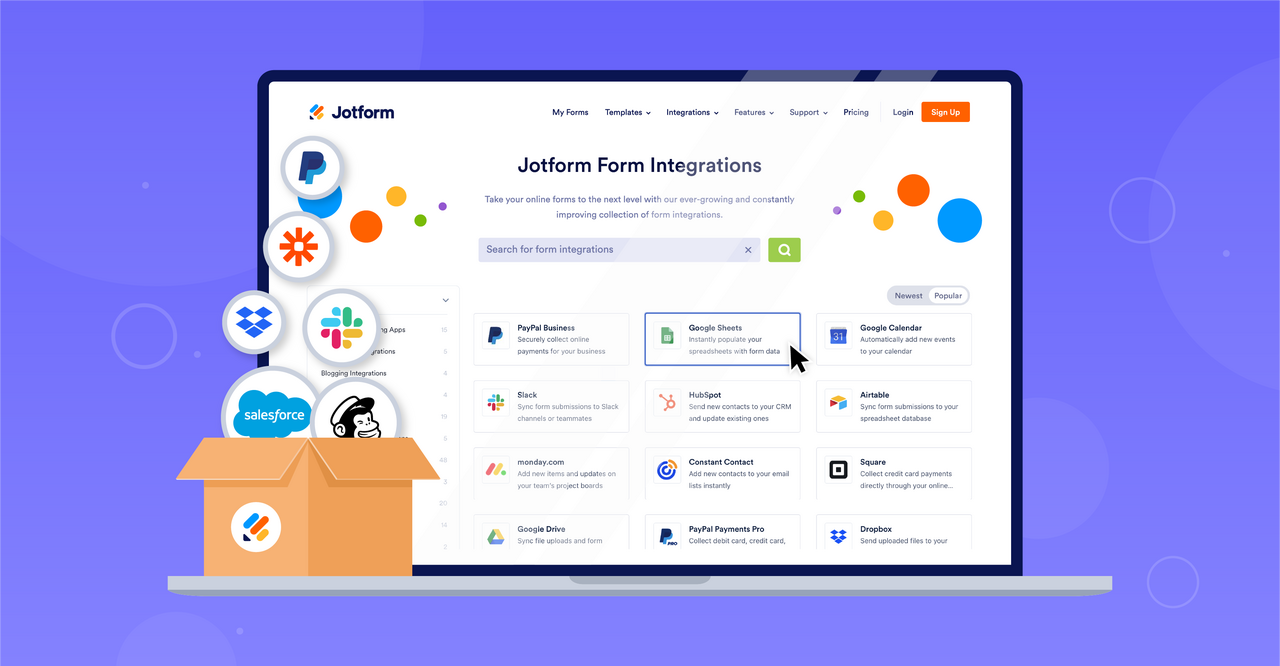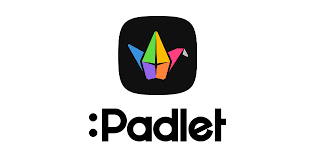There are plenty of digital tools out there, everyone is trying to convince us that we have to try this or become premium users of that, and it’s very easy to lose focus on what we really need to boost the work we do in our organisation.
Today we are going to give you an overview on a tool that we have been using since a while and that we like a lot. It’s called Jotform and you might have heard of it.
Would Jotform improve the work of your organisation as well? Would it be helpful for your situation? Let’s find it out.
What is Jotform?
Jotform is an online application that allows anyone to quickly create custom online forms. Its intuitive drag-and-drop user interface makes form building very simple, and doesn’t require you to write a single line of code. Using Jotform, you can create and publish forms, integrate them into your site, and receive responses by email.
What can you do with Jotform?
Jotform enables you to create online forms, collect responses directly in your email, and create fillable PDF forms. You can put together all types of forms, including: Registration forms, Application forms, Contact forms, Survey templates, Report forms, Payment forms, Donation forms…
For each type of form you can rely on several ready-to-use templates and a customizable interface.
For example, in our organisation we use Jotform mainly
- To collect travel documents, have them stored online with descriptions and create travel report in pdf with one click;
- To collect feedback at the end of a project, with nice looking evaluation forms that contains different type of questions’ boxes;
- To register members of our organisation and collect their data
Why we use Jotform?
It’s the easiest and more efficient form builder we found. It has advanced capabilities, including nice designs and customization tools. They have thousands of ready-made templates to create very professional forms.
We also like the condition tool, that can allow to show or hide fields depending on how people answer previous questions. Jotform also lets you add your company logo, custom color schemes, and background images.
There is no need of experience in coding, and the interface is very user friendly and intuitive.
There is the possibility of embedding forms directly in our website.
Jotform can be connected with several other services or apps: Google Drive, Mailchimp, PayPal…
How much it costs?
Jotform has different options of pricing, according to your needs. Keep in mind that they have a 50% discount for non profit organisations!
Those are the different features and pricing:

Links and useful info
Want more information about Jotform? Check out pros, cons and reviews of Jotform on TrustRadius, you can do it here.
If you are ready to give it a try, this is the Jotform website, this the FAQ page, and this the pricing page.
What do you think of Jotform?
We hope that you found out something new and that the article helped you with your organisations’ needs. If you have questions or you want to get in contact with us feel free to do that with the contact form at the end of this page.