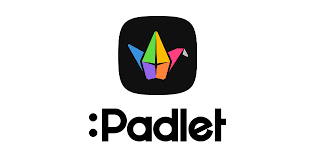A Comprehensive Comparison of Online Collaboration Tools
Introduction:
In today’s digital era, remote collaboration has become an integral part of many teams’ workflows. Online collaboration tools like Miro and Mural have gained significant popularity as they offer a virtual canvas for teams to brainstorm, organize ideas, and work together effectively. In this article, we will compare Miro and Mural, two leading platforms in the online collaboration space, to help you understand their features, strengths, and differences, enabling you to make an informed decision for your team’s needs.
1. Overview and Purpose:
Both Miro and Mural are web-based collaboration platforms designed to facilitate visual collaboration and remote teamwork. They provide a digital canvas where teams can collaborate in real-time, leveraging visual elements like sticky notes, diagrams, and drawings to express ideas. The primary purpose of these tools is to enhance collaboration, creativity, and productivity for teams working remotely or distributed across various locations.
2. Interface and Ease of Use:
Miro and Mural have intuitive interfaces that are easy to navigate. They both offer drag-and-drop functionality, allowing users to add and manipulate objects effortlessly. Miro emphasizes simplicity and ease of use, making it beginner-friendly and suitable for various team sizes. Mural, on the other hand, offers a more sophisticated interface, catering to the needs of design-oriented teams with advanced features and customization options.
3. Features and Functionality:
a. Templates and Integrations:
Both platforms offer a wide range of pre-designed templates to kickstart collaborative activities, such as user journey maps, agile boards, and flowcharts. Additionally, they integrate with popular tools like Slack, Jira, and Google Drive, enabling seamless collaboration across different applications.
b. Collaboration and Real-time Editing:
Miro and Mural excel in real-time collaboration, allowing team members to work simultaneously on the same canvas. Users can see each other’s changes in real-time, facilitating effective communication and eliminating the need for constant file transfers or version control.
c. Visual Elements and Annotation:
Both platforms provide an extensive library of shapes, icons, and sticky notes that can be easily added to the canvas. Miro offers a broader range of visual elements, including wireframe kits, user interface elements, and ready-made icons, catering to design-oriented teams. Mural focuses on enhancing visual collaboration with features like sketching, prototyping, and advanced annotation tools.
d. Facilitation and Workflow:
Miro and Mural enable facilitators to conduct interactive workshops and remote meetings. They offer features like voting, timers, and timers to keep sessions organized. Miro has an advantage in this area, with its built-in frameworks like SWOT analysis, empathy maps, and retrospective templates, making it highly suitable for agile teams.
4. Pricing:
Miro and Mural follow a subscription-based pricing model, offering different plans based on team size, features, and requirements. Mural generally provides a more affordable pricing structure, while Miro’s plans vary depending on the number of users and additional features.
5. Security and Privacy:
Both Miro and Mural prioritize the security and privacy of user data. They employ industry-standard security measures, such as encryption, access controls, and compliance with data protection regulations like GDPR. It is essential to review their privacy policies and security features to ensure they align with your organization’s requirements.
Conclusion:
Miro and Mural are powerful online collaboration tools that empower teams to collaborate effectively in a virtual environment. While both platforms share similar goals, they differ in terms of interface, features, and pricing. Miro offers simplicity and versatility, making it suitable for a wide range of teams, while Mural provides advanced customization options and design-oriented features. Understanding your team’s specific needs and preferences will help you choose