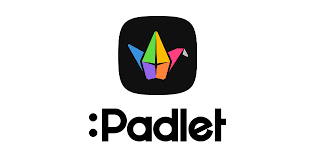We asked ourselves this question two years ago, while planning activities for a group of young people. And the short answer is definitely yes!
Now you might ask yourself “how?” or “what is Factile?”: Let us introduce you to one of our favorite tools then!
What is Factile?
Factile is a platform designed to replicate game shows, like jeopardy quizzes, that can make learning very entertaining.
The platform offers various opportunities to customize your quizzes, from game templates to flash cards. It is designed to be used digitally, which means that can be used during residential activities and/or for remote learning.
It’s very easy to use, since it is designed to look like Jeopardy.
We like to use it because it is a great way to check on people’s learning process or knowledge. The feeling of participating in a game show, helps people to not feel they are taking a test and makes learning much more interesting and interactive.
It is possible to pick from templates, which makes the use of Factile very quick and easy. It is also a good tool to assess the knowledge of a group of people before starting to talk about a certain topic, so the educator can understand what the knowledge level of the group is.
How does it work?
Factile can be signed up for free with an email address. Then it’s possible to start using it right away. There are four main options to start playing and it can be played in teams of individually:
- Basic Factile resembles the picture above, with tiles and everyone sharing the one screen.
- Choice mode allows players to answer on their own devices, which is a great tool for remote learning.
- Quiz Bowl has teams compete to answer progressively more difficult questions.
- Memory mode allows participants to match tiles to test memory in a simple way.
It is also possible to use self-paced learning. Flashcards mode provides questions that can be answered individually from most devices. Otherwise, Interactive Choice asks multiple choice questions and allows testing a group without time-sensitive pressure.
What are the best Factile features?
There are several features that educators can use to keep learning simple and fun. Quizzes can be printed for an “old school” feeling or Buzzer mode can be activated to go in a gameshow like competition.
It is also possible to save game progress, so then educators can split the learning in multiple sessions. You can also easily share games, making setting a quiz for homework a simple process. Remote screen sharing is also helpful as a way to learn from different locations.
The pro version offers the possibility to integrate with Google Classroom and Remind. Screen sharing is possible with Zoom, Google Meet, Skype and more.
Educators can also use the search mode to find several templates to use and edit for specific topics.
How much does Factile cost?
There is a free version of Factile that offers the opportunity to create up to three games and five teams. There are also several templates available. We recommend this version only for live playing, and keep in mind that you have to keep track of answers to score.
There are two different pro versions and have several additional features, like Buzzer Mode, flashcards, choice and memory games, images, videos and equations, answer printouts, 100 teams and unlimited games, Double Jeopardy and Daily Double modes, Interactive choice, Quiz Bowl, and more.
All the details about the different plans can be found at this link.
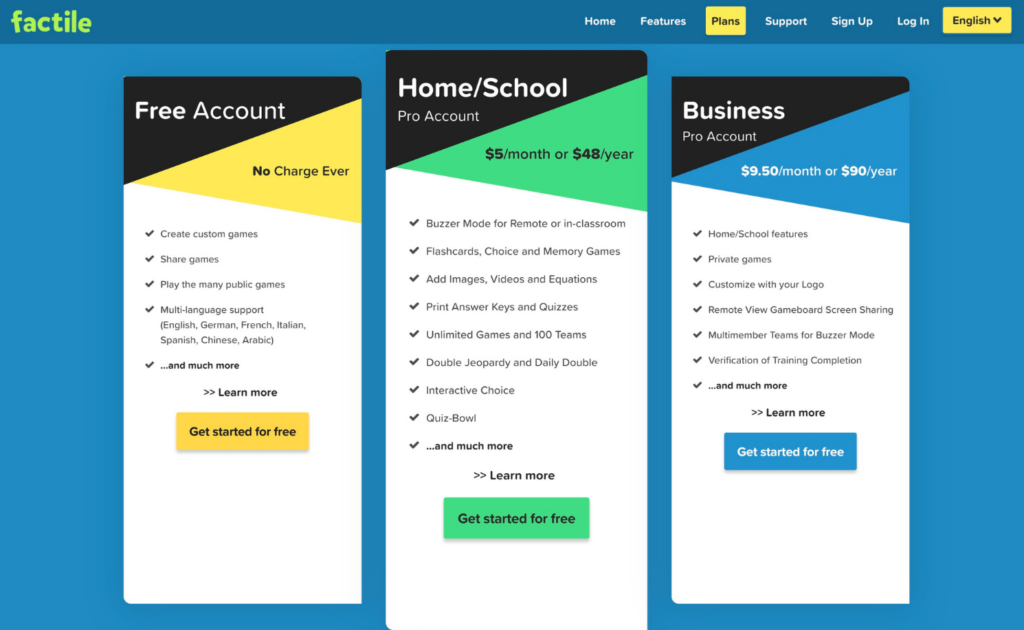
Factile best tips and tricks
Make games social: Create a quiz that uses the learners as the subjects, allowing them to show off how much they know about one another.
Use quizzes at home: Set a quiz for at home use, self-paced, to assess how well learners have understood and integrated what was taught in a lesson.
Points make prizes: Using the buzzer mode, make the competition more appealing by offering rewards such as allowing winners to create the next quiz and choose the following subject.
If you are still confused on how to use Factile, we suggest you start from the official introduction video.
Ready to start? Go to playfactile.com