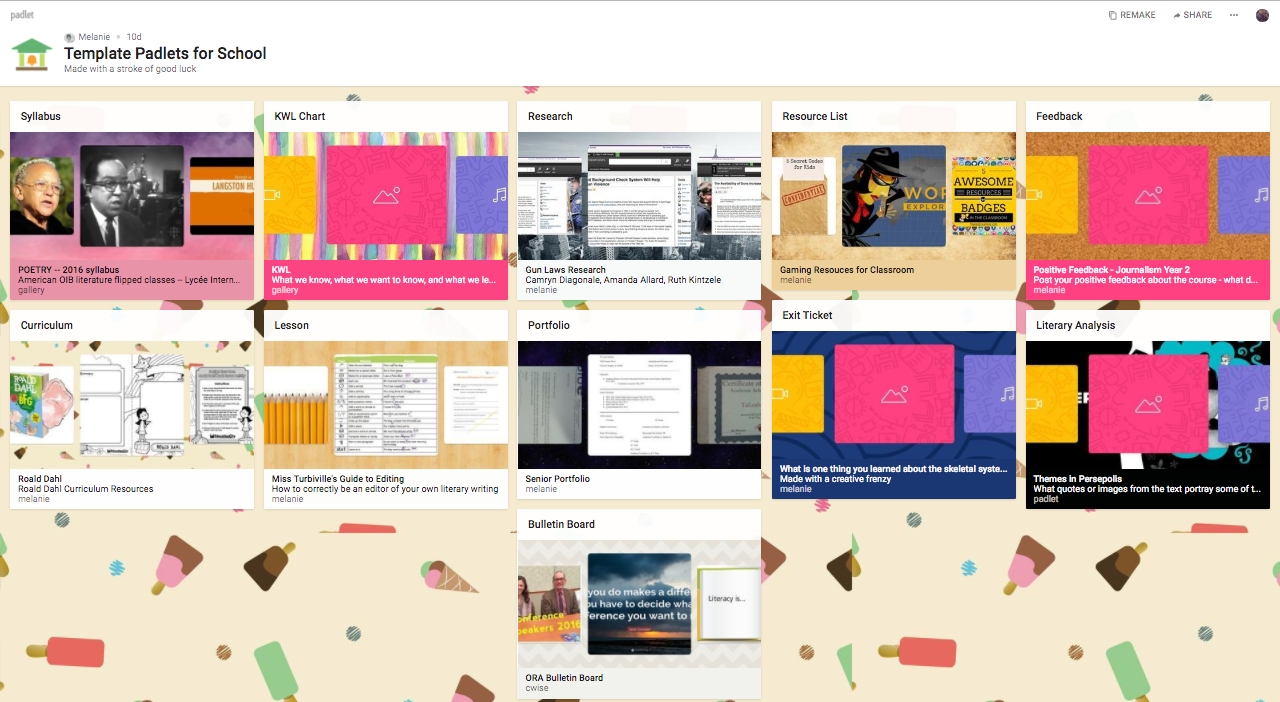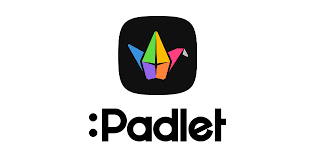What is Padlet?
Padlet is a tool that can be used to make and share content with others. It’s something between a document and a website builder, Padlet gives the opportunity to everyone to make any type of content, like a bulletin board, a shared document or a portfolio. Users can add several types of media, such as text, images, audio, concept maps, documents, and URLs. Everyone can easily contribute to a shared Padlet from their device and start adding contents with a few clicks.
Padlet is:
- User friendly. It’s very intuitive and there is no simpler way to publish contents, super easy.
- Shareable. You can easily invite others to work with you on shared projects, assignments, and activities.
- Flexible. Padlet allows so many different types of files, and you are able to organise them as you wish, decide to make it public or private.
- Portable. You can use Padlet from any device: iOS, Android, and Kindle apps are available.
- Secure. You can make your padlets visible only to a select group of people.
Benefits of Padlet
- It’s a great tool to use during online non formal education activities, to have everything in one place. But also a very useful tool for local activities: during residential activities often it’s needed a place where to store all the information that has been shared and where participants can keep sharing links and media.
- Users can collaborate in a variety of ways; including image, audio, and video, these help to foster an environment that is rich with shared resources.
- Linked documents can be uploaded and viewed within Padlet, so users don’t have to download them, making Padlet an ideal platform for participants of workshops to share their work with staff and peers.
- Different Padlet types: Wall, Canvas, Stream, Grid, Shelf, Backchannel are suited to a variety of uses – for example ‘Canvas’ posts can be arranged and linked making this template ideal for ‘mind mapping’.
- Padlet updates in real time: no need to refresh the browser to see changes.
- Flexible collaboration. It’s a great tool for vertical cooperation: young people, staff members and any person involved in a project can interact with each other without the requirement for everyone to have to login.
What we use Padlet for?
During our activities we used Padlet mainly to:
- Share and brainstorm ideas.
- Express views or experiences on a topic in a shared space.
- Take shared notes during a workshop.
- Give feedback and evaluate recent activities
- Share resources and links
- Share presentations
But there are so many different uses of Padlet! If you still didn’t get an idea on what you can use Padlet for, we have an article for you: 30 creative ways to use Padlet for teachers and students. And of course those tips are adaptable to any non formal education activity, give it a try!
If you are still confused on how to use Padlet, we suggest you start from the official introduction video and check out the YouTube channel of Padlet, where you can find several tutorial videos.
Ready to start? Go to Padlet.com