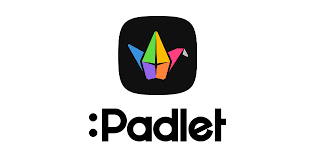Google Classroom: Streamlining Education in the Digital Age
Introduction
In the rapidly evolving landscape of education technology, Google Classroom stands out as a versatile and user-friendly tool that has transformed the traditional classroom experience. This guide will take you through what Google Classroom is, how to effectively use it, and the pros and cons associated with this digital platform.

What is Google Classroom?
Definition
Google Classroom is an integrated suite of tools developed by Google for educational purposes. It is designed to streamline the process of sharing files, collaborating on assignments, and fostering communication between students and teachers in a digital environment.
Key Features
- Class Creation: Teachers can create virtual classrooms for each of their courses, simplifying organization.
- Assignment Management: Assignments, quizzes, and other tasks can be easily created, distributed, and collected through Google Classroom.
- Collaboration: Students can collaborate on projects in real-time using Google Docs, Sheets, and Slides directly within the platform.
- Communication: Announcements, class discussions, and private messages facilitate effective communication between teachers and students.
- Integration with Google Workspace: Seamless integration with other Google tools like Google Drive, Gmail, and Calendar.
How to Use Google Classroom
Setting Up Your Classroom
- Create a Class:
- Log in to your Google account and access Google Classroom.
- Click on the ‘+’ icon to create a new class.
- Enter the necessary details, such as class name, section, and subject.
- Invite Students:
- Share the unique class code with students or invite them directly through email.
Managing Assignments
- Create Assignments:
- Click on the ‘Classwork’ tab and select ‘Create.’
- Choose the type of assignment, set due dates, and attach any necessary files.
- Distribute Assignments:
- Assignments are automatically distributed to students, and they receive notifications.
- Review and Grade:
- View student submissions, provide feedback, and assign grades within Google Classroom.
Facilitating Communication
- Announcements:
- Keep students informed by posting announcements that appear at the top of the stream.
- Class Discussions:
- Foster collaboration through class discussions, allowing students to engage with each other.
- Private Messages:
- Facilitate one-on-one communication between teachers and students through private messaging.
Pros and Cons
Pros
- User-Friendly Interface:
- Intuitive design makes it easy for both teachers and students to navigate.
- Seamless Integration:
- Integrates seamlessly with other Google Workspace apps, enhancing productivity.
- Real-Time Collaboration:
- Facilitates real-time collaboration on assignments, fostering a dynamic learning environment.
- Paperless Environment:
- Reduces the need for physical paperwork, contributing to a more sustainable and organized workflow.
Cons
- Internet Dependency:
- Relies on a stable internet connection, which can be a challenge for students in areas with limited access.
- Learning Curve:
- Some users, particularly those unfamiliar with Google’s ecosystem, may experience a learning curve.
- Limited Customization:
- While user-friendly, Google Classroom may lack certain customization options desired by educators.
- Privacy Concerns:
- As with any online platform, there are privacy concerns associated with storing and sharing student data.
Conclusion
Google Classroom has become an integral part of modern education, providing a digital platform that enhances collaboration, organization, and communication. By understanding its features and effectively utilizing them, both educators and students can harness the power of technology to create a more efficient and engaging learning experience. While it has its drawbacks, the benefits of Google Classroom make it a valuable tool in the digital toolbox of educators worldwide.