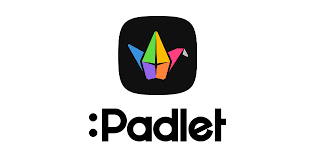A Guide to Figma: Unleashing the Power of Collaborative Design
Introduction
In the dynamic world of digital design, collaboration is key. Figma has emerged as a revolutionary tool that not only streamlines the design process but also fosters seamless collaboration among designers, developers, and stakeholders. In this guide, we will explore what Figma is, its key features, and provide a step-by-step walkthrough on how to use this powerful digital design tool.
What is Figma?
Figma is a cloud-based design and prototyping tool that enables teams to collaborate in real-time on user interface (UI) and user experience (UX) design projects. Unlike traditional design tools, Figma operates entirely in the browser, eliminating the need for installations and facilitating smooth cross-platform collaboration. It has gained popularity for its versatility, scalability, and intuitive interface.
Key Features
1. Real-Time Collaboration:
- Multiple team members can work on a project simultaneously, making it easy to gather feedback and make instant revisions.
- Live cursors show who is working on what in real-time.
2. Cloud-Based Design:
- Projects are saved in the cloud, allowing for easy access and collaboration from anywhere with an internet connection.
- No need to worry about version control issues; Figma handles it automatically.
3. Responsive Design:
- Figma supports responsive design, making it easy to create designs that adapt to different screen sizes and devices.
4. Prototyping:
- Create interactive prototypes with transitions and animations to showcase the user flow and functionality of your designs.
5. Component Libraries:
- Design systems and component libraries facilitate consistency across projects by allowing the reuse of UI elements.
6. Auto Layout:
- Automatically adjusts the size and spacing of elements based on content changes, simplifying the design of responsive interfaces.
Getting Started with Figma
1. Account Setup:
- Create a Figma account on figma.com.
- Choose between a free plan with limited features or a paid plan for more advanced capabilities.
2. Creating a Project:
- Click on the “+” button to create a new project.
- Choose a project type (design, prototype, or code) and set project properties.
3. The Figma Interface:
- Familiarize yourself with the toolbar, layers panel, and properties panel.
- Understand the canvas and frames for organizing your designs.
4. Designing:
- Use the drawing tools, shapes, and text tools to create your designs.
- Leverage the power of layers to organize and structure your design elements.
5. Components and Styles:
- Create reusable components to maintain consistency.
- Define and apply styles to streamline the design process.
6. Prototyping:
- Connect frames to create interactive prototypes.
- Add transitions, overlays, and animations to enhance user experience.
7. Collaboration:
- Invite team members to your project.
- Use comments and annotations for effective communication.
8. Sharing and Exporting:
- Share your designs with stakeholders using shareable links.
- Export assets in various formats for development.
Conclusion
Figma has revolutionized the way designers collaborate and create digital experiences. Its real-time collaboration, cloud-based design, and versatile features make it a go-to tool for design teams worldwide. By following this guide, you’ll be well-equipped to dive into the world of Figma and harness its power for your design projects. Happy designing!