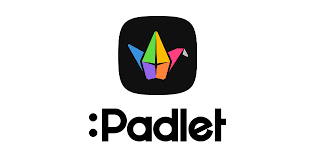Navigating Social Spaces in the Digital Realm: An Introduction to Gather Town
In a world increasingly driven by digital connections, finding innovative ways to replicate in-person interactions has become a priority. Gather Town, a virtual space that merges the concepts of video conferencing and online gaming, offers a unique solution. This article aims to introduce readers to Gather Town, explaining what it is and providing a step-by-step guide on how to use this versatile platform to create immersive and interactive online environments.
What is Gather Town?
Gather Town is a dynamic online platform that combines video conferencing capabilities with a pixelated, retro-inspired environment. It provides users with a spatially-aware experience, where participants are represented as avatars and can navigate through a customizable virtual space. Gather Town is designed to recreate the feeling of moving around a physical space, making it ideal for a range of activities, from conferences and workshops to social gatherings and networking events.

How to Use Gather Town
- Create an Account: To begin using Gather Town, you’ll need to create an account on the platform. Visit the Gather Town website and follow the registration process.
- Setting Up a Space: After creating an account, you can set up your own virtual space. This space can be customized to suit your needs and preferences. You can choose a layout, upload images, and design the environment.
- Inviting Participants: Once your space is set up, you can invite participants to join your virtual gathering. Gather Town provides you with a link that you can share with attendees.
- Navigating the Space: Participants can enter the virtual space by clicking on the provided link. They’ll be represented by avatars that they can move around using their keyboard or mouse. As avatars get close to each other, video and audio communication is enabled, mimicking face-to-face interactions.
- Interaction and Collaboration: Gather Town allows for spontaneous interactions just like in physical spaces. Avatars can gather around specific points to engage in conversations, collaborate on projects, or attend presentations.
- Customizing Interactions: You can create specific areas within the space for different activities. For example, you can set up designated areas for discussions, workshops, or even games. These areas can be indicated by markers, posters, or interactive elements that avatars can interact with.
- Presentations and Workshops: Gather Town offers features for presenting content to a virtual audience. You can set up a stage or presentation area where you can share your screen or webcam feed with attendees. This is especially useful for conferences and workshops.
- Networking and Socializing: Just like at physical events, participants can move around, join groups, and engage in conversations with others. This creates a natural and immersive networking experience.
- Using Interactive Elements: Gather Town supports interactive elements like whiteboards, screensharing, and file sharing. This facilitates collaborative work and allows participants to engage more actively.
- Ending the Session: Once your virtual gathering is over, you can end the session and close the virtual space. Gather Town allows you to save your space’s configuration for future use.
Conclusion
Gather Town stands as an innovative solution that bridges the gap between physical and virtual interactions. By providing a spatially-aware environment where participants can engage in discussions, collaborate on projects, and socialize in a dynamic way, Gather Town offers a refreshing alternative to traditional video conferencing platforms. Whether you’re hosting a conference, a workshop, or a casual get-together, Gather Town’s immersive experience has the potential to revolutionize how we connect and engage with others in the digital realm.