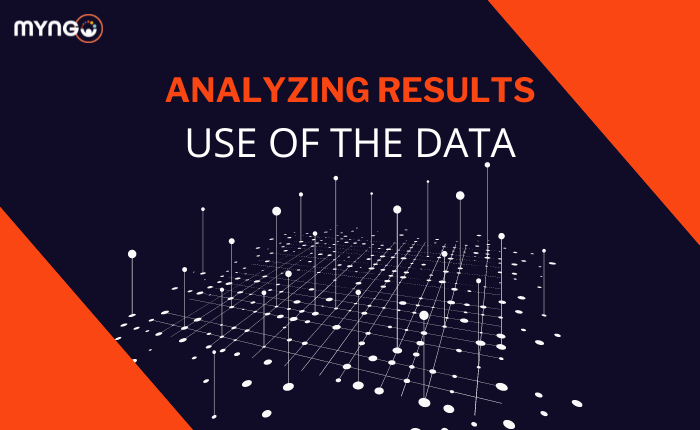
About Lesson
Insights for Improvement
-
Audience Engagement: Evaluate which interactive elements garnered the most participation and engagement. This can guide your content choices in future presentations.
-
Response Understanding: Assess whether your audience correctly answered quizzes and how well they understood the content.
Using Data to Enhance Presentations
-
Content Refinement: Modify your future presentations based on the insights you’ve gathered. Address any misconceptions or areas of confusion.
-
Interactive Strategy: Adjust your use of polls, quizzes, word clouds, and Q&A sessions to align with what resonated most with your audience.
Exporting and Sharing Data
- Export Options: Mentimeter allows you to export response data in various formats, such as Excel or CSV files. This is useful for further analysis or sharing with others.