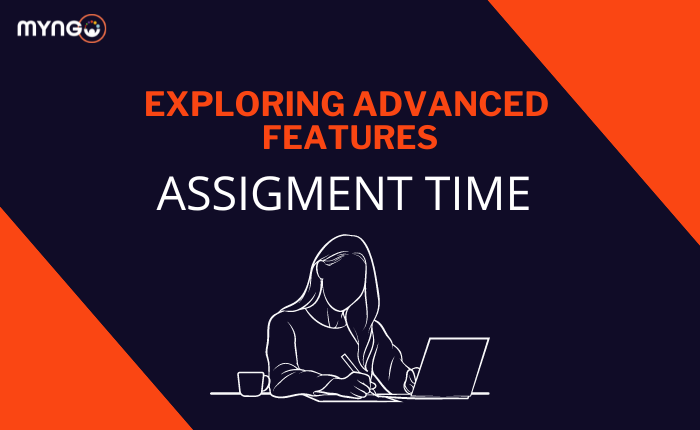
About Lesson
Objective: Discover and experiment with advanced features in Mentimeter to enhance your interactive presentations.
Instructions:
- Feature Exploration: Log in to your Mentimeter account and navigate to one of your presentations.
- Time-Controlled Slide: Create a time-controlled slide that automatically progresses after a specific time interval.
- Result Moderation: Add an open-ended question slide and enable response moderation to experience how it works.
- Collaboration and Sharing: Invite a friend or colleague to collaborate on a presentation with you. Work together on creating and editing slides.
- Data Export: Export the response data from a previous presentation to a compatible format (e.g., Excel or CSV).
- Accessibility Check: Enable accessibility features, if available, and test the compatibility with screen readers or other tools.
- Reflection: Write a short reflection (50-100 words) on your experience experimenting with these advanced features. Discuss their potential benefits and any challenges you encountered.