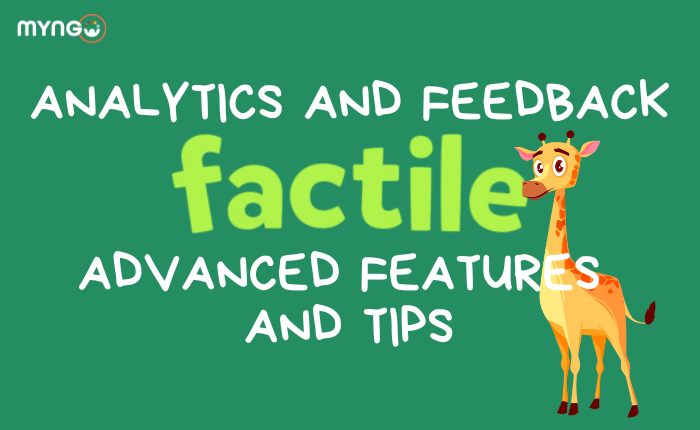
In this lesson, we’ll explore Factile’s analytics and feedback features.
After hosting a game, you can access game reports and analytics. These provide insights into participant performance, question difficulty, and overall game effectiveness.
To view analytics, go to the ‘Reports’ section on your dashboard. Here, you can see detailed reports on each game session, including scores, time taken to answer questions, and more.
Use this data to analyze which questions were most challenging and which participants might need extra support. This information is valuable for improving future games and tailoring content to your audience’s needs.
Collect feedback from participants through surveys or discussions. Ask about their experience, what they enjoyed, and what could be improved. Use this feedback to make your games more engaging and effective.
In the next module, we’ll look at case studies and best practices for using Factile. Well done on mastering these advanced features!