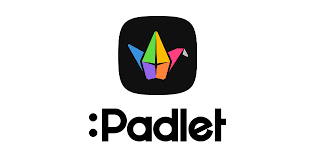As a youth worker, juggling various tasks and responsibilities is part of the daily routine. Microsoft Office, a suite of productivity tools, offers more than meets the eye. Beyond the basics of Word, Excel, PowerPoint, and Outlook lie hidden features that can significantly boost your efficiency. Let’s explore these lesser-known gems that can transform the way you work with young people and manage your projects.
1) Tell Me: A Personal Assistant in Your Suite:
– Navigating through the vast array of features can be overwhelming. “Tell Me” acts as your personal assistant, allowing you to voice your needs and letting Office guide you through the process.
2) Quick Access Toolbar: Tailoring Your Workspace:
– Customising the Quick Access Toolbar with your most frequently used commands streamlines your workflow. Instantly access essential tools without diving into complex menus.
3) Smart Lookup: Expand Your Knowledge Without Leaving:
– Enhance your research game by using “Smart Lookup.” Simply right-click on a word or phrase to get relevant information from the web without leaving your document.
4) Ink Equation: Handwritten Maths Made Easy:
– If you’re working on a touchscreen device, leverage “Ink Equation” to effortlessly convert your handwritten maths equations into formatted text, making lessons more interactive.
5) Format Painter Shortcut: Speed Up Formatting:
– Save time by double-clicking the Format Painter icon to lock it. Apply the same formatting to multiple places without repeatedly clicking the icon.
6) Data Bars and Sparklines: Visualise Data Trends:
– In Excel, use Data Bars to create in-cell bar charts and Sparklines to generate small, simple graphs in a single cell. Visualise data trends and communicate insights more effectively.
7) Power Query: Unleash the Power of Data:
– Youth workers dealing with diverse data sources will appreciate Power Query. It enables you to discover, connect, combine, and refine data, making information management a breeze.
8) Quick Steps in Outlook: Streamlining Email Management:
– Tame your overflowing inbox with Quick Steps. Automate repetitive tasks and create custom actions to manage emails efficiently.
9) Focus Mode in Word: Minimise Distractions:
– Click on “Focus” in Word to enter Focus Mode, removing all distractions. Immerse yourself in your document without the clutter of toolbars and menus.
10) Slide Zoom and Morph Transition in PowerPoint: Engaging Presentations:
– Capture the attention of your audience with Slide Zoom and Morph Transition. Create a dynamic and professional-looking presentation that resonates with young minds.
11) Quick Parts: Reusing Content in Outlook and Word:
– Save and reuse pieces of content with Quick Parts. Whether it’s a standard response or frequently used information, streamline your communication efforts.
Microsoft Office is more than just a set of tools; it’s a dynamic suite that can be tailored to the unique needs of youth workers. These hidden features empower you to streamline tasks, communicate more effectively, and engage with the young people you work with in innovative ways. Take the time to explore these gems, and you’ll discover a new level of productivity within the familiar interface of Microsoft Office.